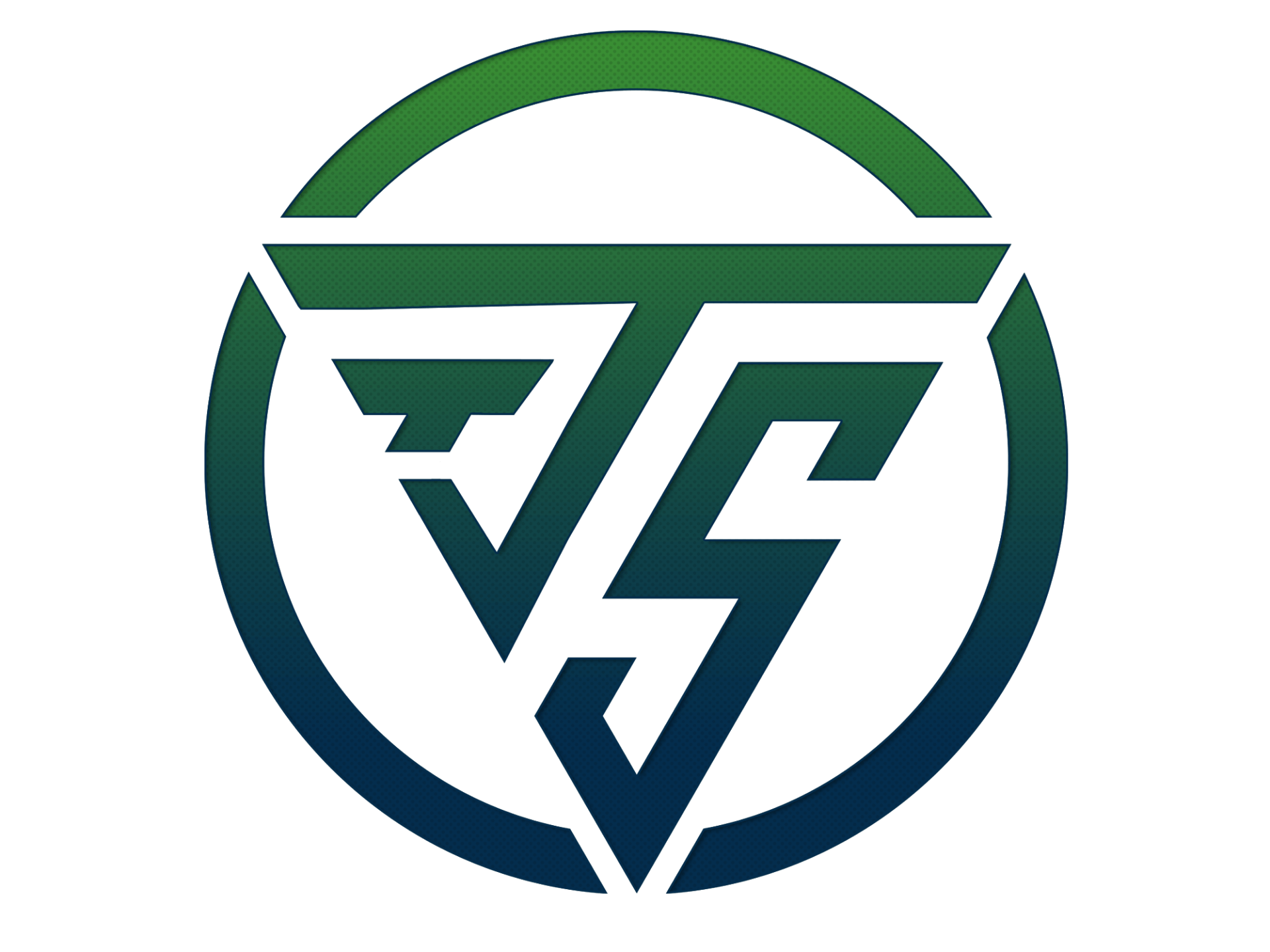How to Document Your Business Process for Automation
How to Document Your Business Process for Automation
We understand how confusing it can be to document and automate your first process. Although automation may not solve ALL your problems, identifying and documenting your current processes will help your organization optimize your processes for better performance, greater efficiency, and improved outcomes. Time spent documenting the processes will help determine whether the processes meet optimum capability.
Processes may be documented in a business process diagram, a visual model that acts as a roadmap of the activities it takes to accomplish an organization's goal. This will help you and your team to see decision points and allow you to identify room for improvement. By drawing this out on paper or a whiteboard, you will ensure your process is as logical and straightforward as possible.
Step 1:
Pick a process to document. We recommend you start simple! Choose a process you know you can accomplish from start to finish.
Step 2:
When getting started on documenting your process, it is important to interview and review the basic process steps with everyone involved. This ensures that none of the steps in the process go unnoticed, and each step is recorded properly. Start by documenting every step, activities in each step, and outputs, start to finish. Sometimes a process may look simple, but things are happening behind the scenes that are not as evident.
Step 3:
Is it possible to identify any responsibility and accountability at this time? If so, add the appropriate team members to your diagram.
Step 4:
After jotting down the steps to complete your process, begin evaluating your selected process by making notes of pain points stemming from it. This is a critical step in your diagram as it helps to determine potential bottlenecks and improvements in the process. This step is intended for all and may be time-consuming but is vital to success. Provide a distraction-free environment that is comfortable for you and those working with you. From any pain points discovered during your diagramming phase, you should be able to identify new goals.
Step 5:
Review the documented process with those performing the process as well as process stakeholders/owners. The process diagram should help team members see the process in a different light and provide new insight.
Once you successfully document your first process, you are making it possible to scale quickly in the future. We assure you; you will gain the confidence to document future processes that are more complex.
If you have been wondering how to start documenting a business process for optimization and automation but have no idea where to start, Jobes Tech's smart solution experts would love to help.
Check out our document process guide here for inspiration!
Are you ready to dive deeper into your business processes?
ABBYY Timeline delivers the tools to understand existing processes and make the required updates to maintain peak efficiencies and ensure compliance with all standards and performance targets. We give fast insight through a real-time measure of processes enabling any organization to make an informed decision more quickly. Download your FREE white paper Download our white paper today to see into what process intelligence can bring to your organization!
Contact us
to start increasing efficiency, profitability, and accuracy today!




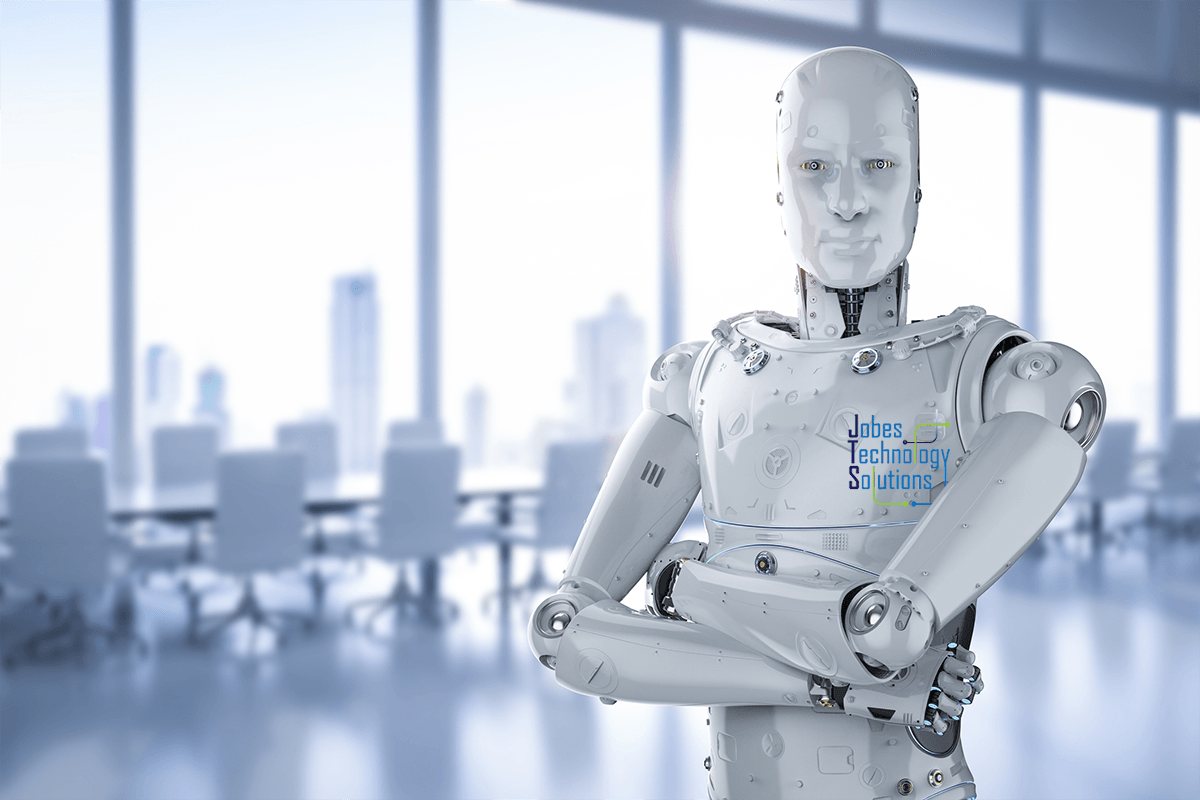
Need help? We're here for you. Visit our support site.
Powering transformational tech solutions across industries.
ADDRESS
CALL US AT:
ADDRESS
CALL US AT:
Jobes Technology Solutions, LLC. | All Rights Reserved